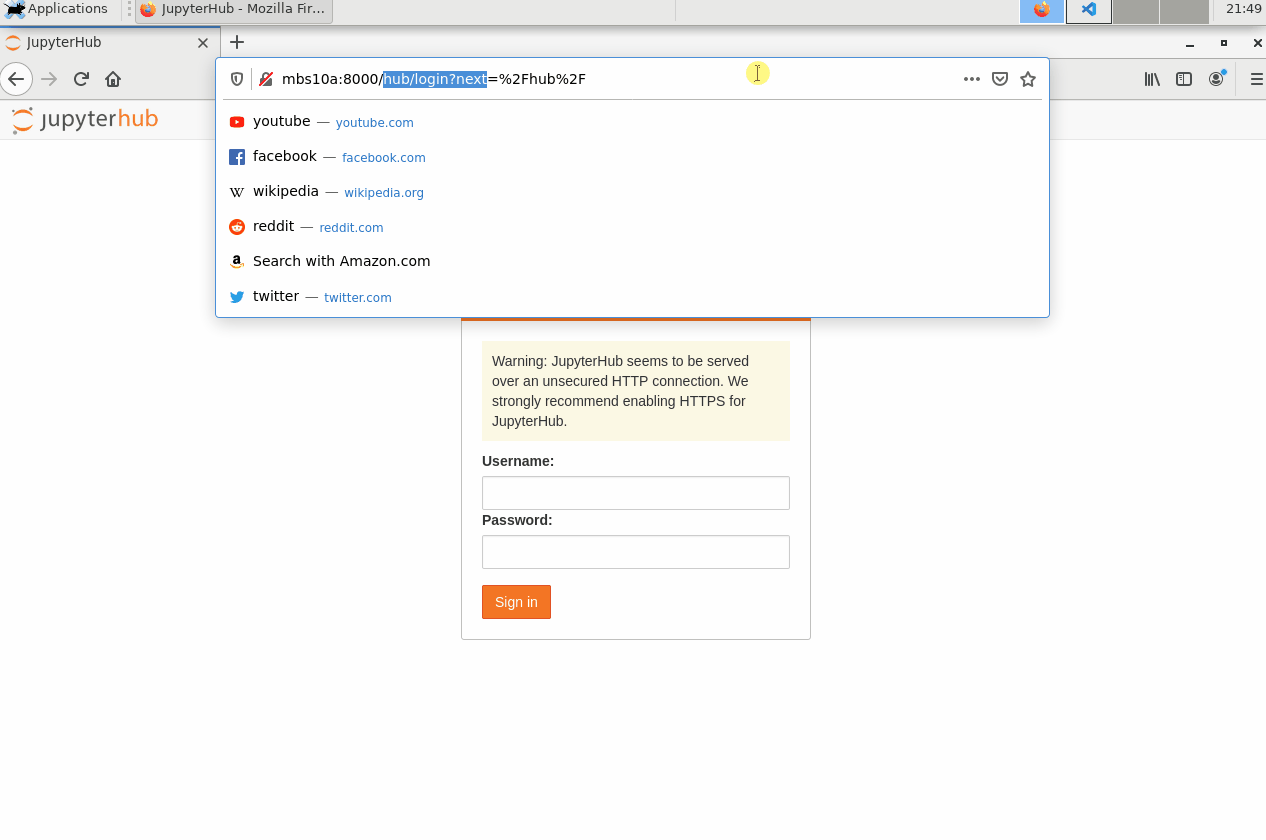Fastapi
FastAPI is a popular new web framework attractive for its type hinting, async support, and OpenAPI integration -- meaning you get a Swagger UI for your endpoints right out of the box.
The example Jupyter service in this repo is built with FastAPI and runs with the ASGI server uvicorn. It hardly scratches the surface of FastAPI features, noteably not including any Pydantic models. The main mechanics to highlight are the multiple auth options in security.py, and testing authenticated vs non-authenticated endpoints with the Swagger UI.
Swagger UI with OAuth demo
Try it out locally
- Install
fastapiand other dependencies, then launch Jupyterhub
pip install -r requirements.txt
jupyterhub --ip=127.0.0.1
-
Visit http://127.0.0.1:8000/services/fastapi or http://127.0.0.1:8000/services/fastapi/docs
-
Try interacting programmatically. If you create a new token in your control panel or pull out the
JUPYTERHUB_API_TOKENin the single user environment, you can skip the third step here.
$ curl -X GET http://127.0.0.1:8000/services/fastapi/
{"Hello":"World"}
$ curl -X GET http://127.0.0.1:8000/services/fastapi/me
{"detail":"Must login with token parameter, cookie, or header"}
$ curl -X POST http://127.0.0.1:8000/hub/api/authorizations/token \
-d '{"username": "myname", "password": "mypasswd!"}' \
| jq '.token'
"3fee13ce6d2845da9bd5f2c2170d3428"
$ curl -X GET http://127.0.0.1:8000/services/fastapi/me \
-H "Authorization: Bearer 3fee13ce6d2845da9bd5f2c2170d3428" \
| jq .
{
"kind": "user",
"name": "myname",
"admin": false,
"groups": [],
"server": null,
"pending": null,
"created": "2021-04-06T20:35:49.953710Z",
"last_activity": "2021-04-06T20:50:15.541302Z",
"servers": null
}
Try it out in Docker
- Build and run the Docker image locally
sudo docker build . -t service-fastapi
sudo docker run -it -p 8000:8000 service-fastapi
- Visit http://127.0.0.1:8000/services/fastapi/docs. When going through the OAuth flow or getting a token from the control panel, you can log in with
testuser/passwd.
PUBLIC_HOST
If you are running your service behind a proxy, or on a Docker / Kubernetes infrastructure, you might run into an error during OAuth that says Mismatching redirect URI. In the Jupterhub logs, there will be a warning along the lines of: [W 2021-04-06 23:40:06.707 JupyterHub provider:498] Redirect uri https://jupyterhub.my.cloud/services/fastapi/oauth_callback != /services/fastapi/oauth_callback. This happens because Swagger UI adds the host, as seen in the browser, to the Authorization URL.
To solve that problem, the oauth_redirect_uri value in the service initialization needs to match what Swagger will auto-generate and what the service will use when POST'ing to /oauth2/token. In this example, setting the PUBLIC_HOST environment variable to your public-facing Hub domain (e.g. https://jupyterhub.my.cloud) should make it work.
Notes on security.py
FastAPI has a concept of a dependency injection using a Depends object (and a subclass Security) that is automatically instantiated/executed when it is a parameter for your endpoint routes. You can utilize a Depends object for re-useable common parameters or authentication mechanisms like the get_user pattern.
JupyterHub OAuth has three ways to authenticate: a token url parameter; a Authorization: Bearer <token> header; and a jupyterhub-services cookie. FastAPI has helper functions that let us create Security (dependency injection) objects for each of those. When you need to allow multiple / optional authentication dependencies (Security objects), then you can use the argument auto_error=False and it will return None instead of raising an HTTPException.
Endpoints that need authentication (/me and /debug in this example) can leverage the get_user pattern and effectively pull the user model from the Hub API when a request has authenticated with cookie / token / header all using the simple syntax,
from .security import get_current_user
@router.get("/me")
async def me(user: dict = Depends(get_current_user)):
"Authenticated function that returns the User model"
return user
Notes on client.py
FastAPI is designed to be an asyncronous web server, so the interactions with the Hub API should be made asyncronously as well. Instead of using requests to get user information from a token/cookie, this example uses httpx. client.py defines a small function that creates a Client (equivalent of requests.Session) with the Hub API url as it's base_url and adding the JUPYTERHUB_API_TOKEN to every header.
import os
def get_client():
base_url = os.environ["JUPYTERHUB_API_URL"]
token = os.environ["JUPYTERHUB_API_TOKEN"]
headers = {"Authorization": "Bearer %s" % token}
return httpx.AsyncClient(base_url=base_url, headers=headers)
# use --
async with get_client() as client:
resp = await client.get('/endpoint')
...
This example did not try to match the feature set in jupyterhub.services.auth.HubAuth, but it should be feasible to create an equivalent HubAuth class with async support.